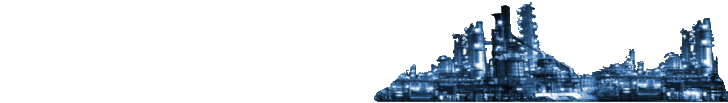What is included in the ONSPEC package?
ONSPEC includes the following products:
ONSPEC - The ONSPEC real-time database GMM32, displays, tags, alarms, trends, and faceplates.
ONBuild - A graphics builder for ONSPEC displays that can show data, text, and graphical representations of processes.
ONConfig - A configuration tool for generating and managing the ONSPEC real-time database, displays, tags, alarms, trends, and faceplates
ONView - A real-time or historical data archiving package that includes user-friendly trending and data analysis capabilities.
ONSPEC Command Language (OCL) - An object oriented scripting language that is easy to program and can be used extensively for time, batch, and event based arithmetic and logic calculations, automatic startup, shut down and interfacing to user defined functions.
What industries use ONSPEC software?
Since it was introduced in 1983, ONSPEC products have been widely used in all industries around the world including:
* Power & Utilities,
* Iron & Steel,
* Petrochemical & Chemical,
* Pharmaceutical,
* Aerospace,
* Gas & Oil Pipelines,
* Minerals & Mining,
* Textiles & Glass,
* Pulp & Paper,
* Rubber & Plastics,
* Building Materials,
* Transportation ,
* Food & Beverage,
* Water Treatment,
* Environmental Protection, and
* Research Laboratory, etc.
Are demonstration packages available?
Demonstration Packages are available for ONSPEC for Windows
and ONSPEC for OS/2.
What I/O templates are available?
The ONSPEC I/O Template or I/O Driver is the input/output interface program that makes data communication connections between ONSPEC and the process field.
The I/O Template collects real-time data from and sends real-time data to the field instruments such as
DCS, PLC, Controllers, Data Acquisition Equipment, I/O boards. The data communication is usually accomplished
through serial ports, network, or direct memory access (DMA).
In each computer, multiple ONSPEC I/O Templates can run at the same time to talk to different instruments.
The variable point to point connections between the ONSPEC Database and the instruments are defined and
configured in the ONSPEC I/O Template Config File.
The ONSPEC Family of Automation Software includes a number of I/O Templates that support most name brand
instruments on the market. These I/O Templates include, but are not limited to, the following:
Data Acquisition Devices or I/O Boards: ACIC, Action, Adventech, Analog Device, Burr-Brown, Contec, L&N,
Opto 22, Solartron, etc.
Programmable Logic Controllers: Allen-Bradley, GE, Koyo, Modicon, Mitsubishi, Omron, Samsung, Siemens, Square D,
Texas Instruments, Westinghouse, etc.
Loop Controllers: Eurotherm, Fisher, Fischer & Porter, Foxboro,
Fuji, Honeywell, Moore Products, Siemens, Turnbull, Toshiba, etc.
Distributed Control Systems: ABB, Bailey, Computer Products, Fisher, Foxboro, Honeywell, Leeds & Northrup,
Measurex, Reliance, Siemens, Yokogawa, etc.
Other Instruments: Fluke, Rosemount, Mitutiyo, etc.
Can ONSPEC share data across a network?
Yes. ONSPEC LSO connects ONSPEC real-time databases on different computers through the network. Information from one computer can be shared by all other ONSPEC computers on the network in real-time.
Does ONSPEC have a trending package?
ONVIEW provides high resolution interactive graphic trends for monitoring and analysis of real-time and historical data. ONVIEW can display one or two graphs per window, with up to seven pens (trends) on each graph. Parameters for the graphical display such as X and Y scaling, trending colors, and historical vs. real-time, are easily configured by the user. Functioning like a movable camera, ONVIEW allows the user to analyze specific slices of history by utilizing the zoom in, zoom out, pen backward and pen forward features. Cursor mode pinpoints the value at any desired data sample.
Can ONSPEC information be accessed by other applications/programs?
Yes. ONSPEC has numerous ways of sharing data with other programs including many of the popular database, spreadsheet and word processing packages. These methods include both real-time and extracted historical data. There are also tools available to allow direct links between the ONSPEC database and user written programs.
What is the minimum hardware for ONSPEC?
The minimum recommended configuration for an ONSPEC system is as follows:
Personal Computer
Pentium III or Athlon processor
128 MB RAM
CD drive
10 GB hard disk
Serial ports (for I/O interface drivers)
Parallel ports (optional for alarm and report printers)
SVGA color graphics board and monitor
Keyboard and mouse
Printers
Network board (Optional)
Serial, parallel, network cables and accessories (Optional)
Current Windows or OS/2 operating system
MS Visual C/C++ (Optional for programming purposes)
How does ONSPEC address security?
User ID and Password accounts are created by the Passedit program, located in the ONSPEC default directory (you may decide to remove passedit.exe from this directory in a running system). To create accounts, run Passedit from a system prompt or use the Start a Program option in the RUN pull-down menu. Each account is assigned a security level which ranges from 0 - 9 (0 being the most secure level).
All of the ONSPEC menu options and smart icons can be set to a certain security level. This means that a user, in order to use a menu option, must logon at a security level equal to or less than the level set for that option. Security Levels are also assigned to changeable objects and Function Keys when they are configured in ONBuild.
What operating systems are supported?
ONSPEC software is available for use on Microsoft Windows 10, Windows 7, Windows Server 2016, Windows Server 2012, Windows Server 2008, Windows XP, Windows 2000, ArcaOS, eComStation, and IBM OS/2 Warp operating systems.